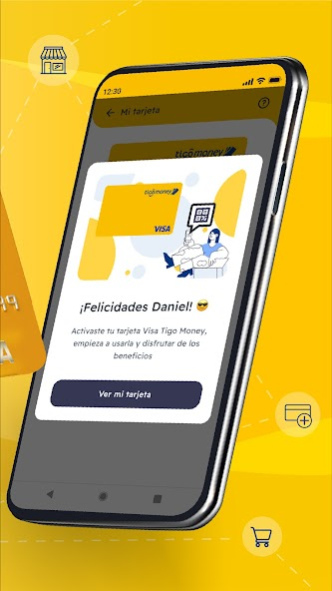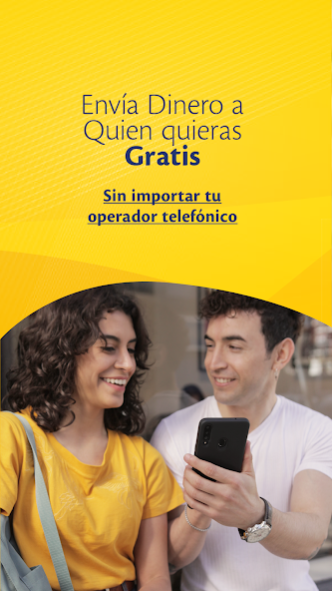Billetera Tigo Money Panamá 7.5.8
Free Version
Publisher Description
Download your Tigo Money Panama digital wallet now!
Tigo Money presents you with an easy and secure way so that you can carry out your transactions with one click. Register with your cell phone number and enjoy our benefits in Panama.
What is Tigo Money Panama?
Tigo Money is an innovative mobile wallet that gives you the easiest way to manage your money. With this platform, you will be able to obtain the Tigo Money Visa card and make online purchases and payments for all your subscriptions such as Netflix, Spotify, HBO, Amazon Prime, Starplus and transactions in all businesses in Panama, all without additional costs and with total security.
The Tigo Money application allows you to send and receive money for free, as well as purchase Tigo packages and top up your balance. In addition, you will enjoy the benefits of our allies and you will have the most extensive network of Tigo Money agents throughout the country.
What can I do with Tigo Money?
Tigo Money Panama has different services that will help you facilitate your transactions from the app.
• Tigo Money Visa Card
Take advantage of all the advantages of the Visa Tigo Money card, without additional costs, fast payments, online purchases and safely.
Steps to obtain your Visa Tigo Money card:
1. Download the app available for Android
2. Register in a few simple steps
3. Discover all the places to load, withdraw money and look for your Visa Tigo Money card
• Send and receive money in Panama
Make your remittances with the Tigo Money app from your cell phone and receive your money from anywhere throughout the national territory of Panama quickly and safely.
• Buy Tigo packages and credit recharges
Buy Tigo packages and recharge your balance, enjoy the benefits you have by paying through your Tigo Money wallet.
How to register in the Tigo Money Panama app?
Register with your mobile number from any telephone operator. Switch to the safest way to make your transactions, from your cell phone with your Tigo Money electronic wallet.
How to create an account in Tigo Money:
Download the Tigo Money Panama app from the Play Store / App Store
Once you open the app, give access to your location to locate you, select Panama to access if we can't do it
From the home screen, click on "Create a Tigo Money account"
Enter your Panama phone number (it can be from any operator), you will receive a code by text message to validate it.
Enter your email (optional)
Validate your identity: remember to have your identity card, permanent resident card or passport at hand. We will ask you for a photo of your face / selfie, avoid brightness, that the light conditions are optimal.
Verify and complete your personal data.
set a password
Click on "Continue" and if everything is correct we will be registering your wallet in a few seconds.
Remember that you can register in Tigo Money from any operator (Tigo, Claro, +Movil, Digicel) as long as they have a mobile device with Android operating system from version 8.0 onwards.
https://tigomoney.com/pa/tarjeta-visa-pa
About Billetera Tigo Money Panamá
Billetera Tigo Money Panamá is a free app for Android published in the Accounting & Finance list of apps, part of Business.
The company that develops Billetera Tigo Money Panamá is Tigo Panamá. The latest version released by its developer is 7.5.8.
To install Billetera Tigo Money Panamá on your Android device, just click the green Continue To App button above to start the installation process. The app is listed on our website since 2024-02-08 and was downloaded 3 times. We have already checked if the download link is safe, however for your own protection we recommend that you scan the downloaded app with your antivirus. Your antivirus may detect the Billetera Tigo Money Panamá as malware as malware if the download link to com.millicom.mfs is broken.
How to install Billetera Tigo Money Panamá on your Android device:
- Click on the Continue To App button on our website. This will redirect you to Google Play.
- Once the Billetera Tigo Money Panamá is shown in the Google Play listing of your Android device, you can start its download and installation. Tap on the Install button located below the search bar and to the right of the app icon.
- A pop-up window with the permissions required by Billetera Tigo Money Panamá will be shown. Click on Accept to continue the process.
- Billetera Tigo Money Panamá will be downloaded onto your device, displaying a progress. Once the download completes, the installation will start and you'll get a notification after the installation is finished.